[Jupyter Notebook] 글씨체 변경 방법.
2021. 4. 7. 21:32ㆍ업무 스킬/Python(파이썬)
728x90

1. 실행 (윈도우 + R) 키를 눌러 실행창을 켠후 cmd를 실행.

2. Users(사용자) 폴더에 .jupyter config 생성.
복사하세요 : jupyter notebook --generate-config
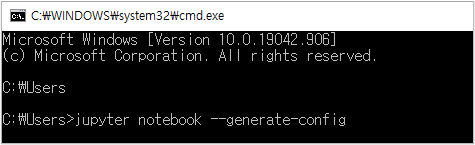
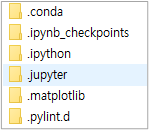
3. .jupyter 폴더에 들어가서 custom 폴더 생성.
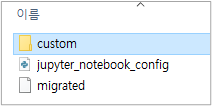
4. Visual Studio에 들어가서 해당 폴더에 custom.css 파일 생성 후 코드 작성.
↓복사하세요↓
div.CodeMirror, dic.output_area pre, div.ouput_wrapper pre{font-family: Consolas;
font-size: 13pt;
line-height: 110%
}
div#notebook, div.prompt{
font-family: Consolas;
font-size: 13pt;
line-height: 110%;
}
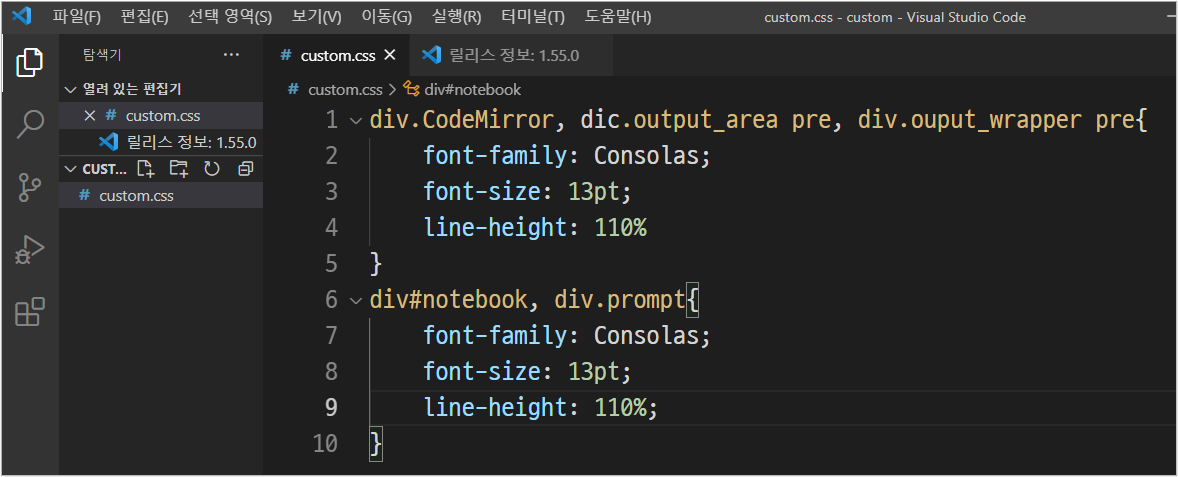
뭐 코드는 직관적이니까 font는 원하는걸로 바꾸면 되고 일단. VS Code 기본 글씨체가 consolas라서 따라함.
font-size도 알아서 조정하면 됨.
5. font든 size는 line-height 입맛에 맞게 조정하고 jupyter notebook 실행.
728x90
'업무 스킬 > Python(파이썬)' 카테고리의 다른 글
| [Pandas] Apply를 활용한 Object → float 변환. (0) | 2021.04.09 |
|---|---|
| [Pandas] loc, iloc 차이 확인[Pandas] loc, iloc 차이 확인 (0) | 2021.04.08 |
| [Numpy] Pooling, Average_Pooling 방법 및 설명 (2) | 2021.03.27 |
| [Numpy] 다중 차원(Dimension) 연산 쉽게 익히기 (꿀팁) (0) | 2021.03.19 |
| [Python(파이썬)기초] For 문의 기초 (0) | 2020.08.11 |